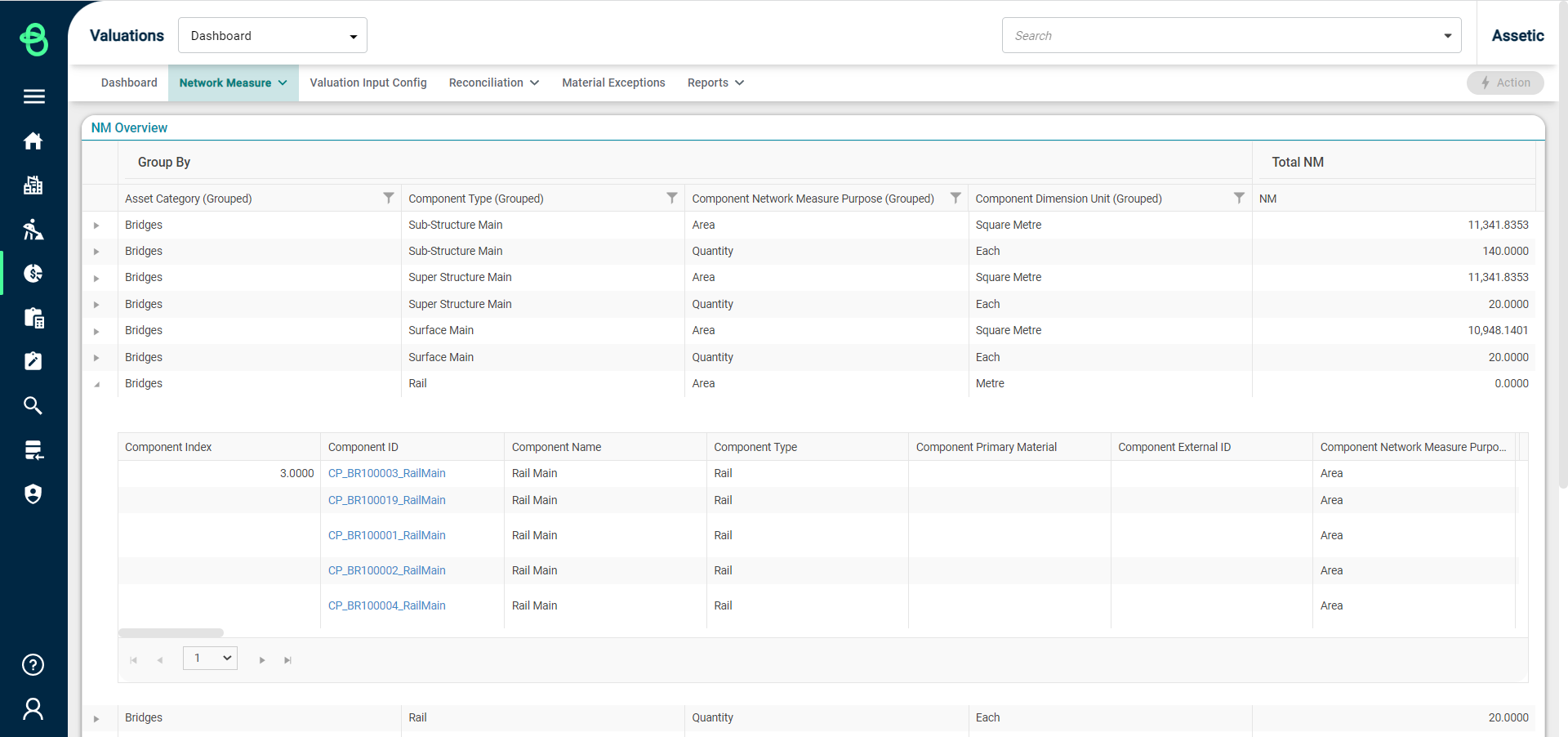Network Measure Overview Report
Objective: Gain an understanding of how to run a Network Measure Exceptions report to identify any Components in the environment whose Network Measure is out of sync with Fair Valuations.
To run the Network Measure Overview report, select ‘Valuations’ from the Navigation Sidebar to load the Valuations module, and then select 'NM Overview' from the Network Measure tab:
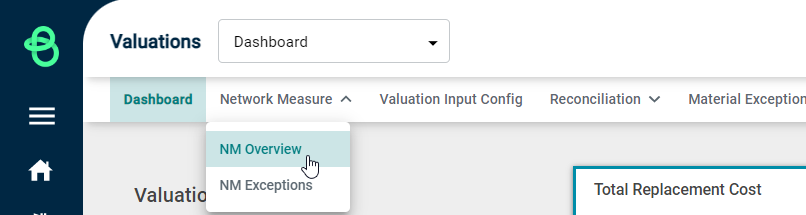
This will load the Network Measure Overview report:
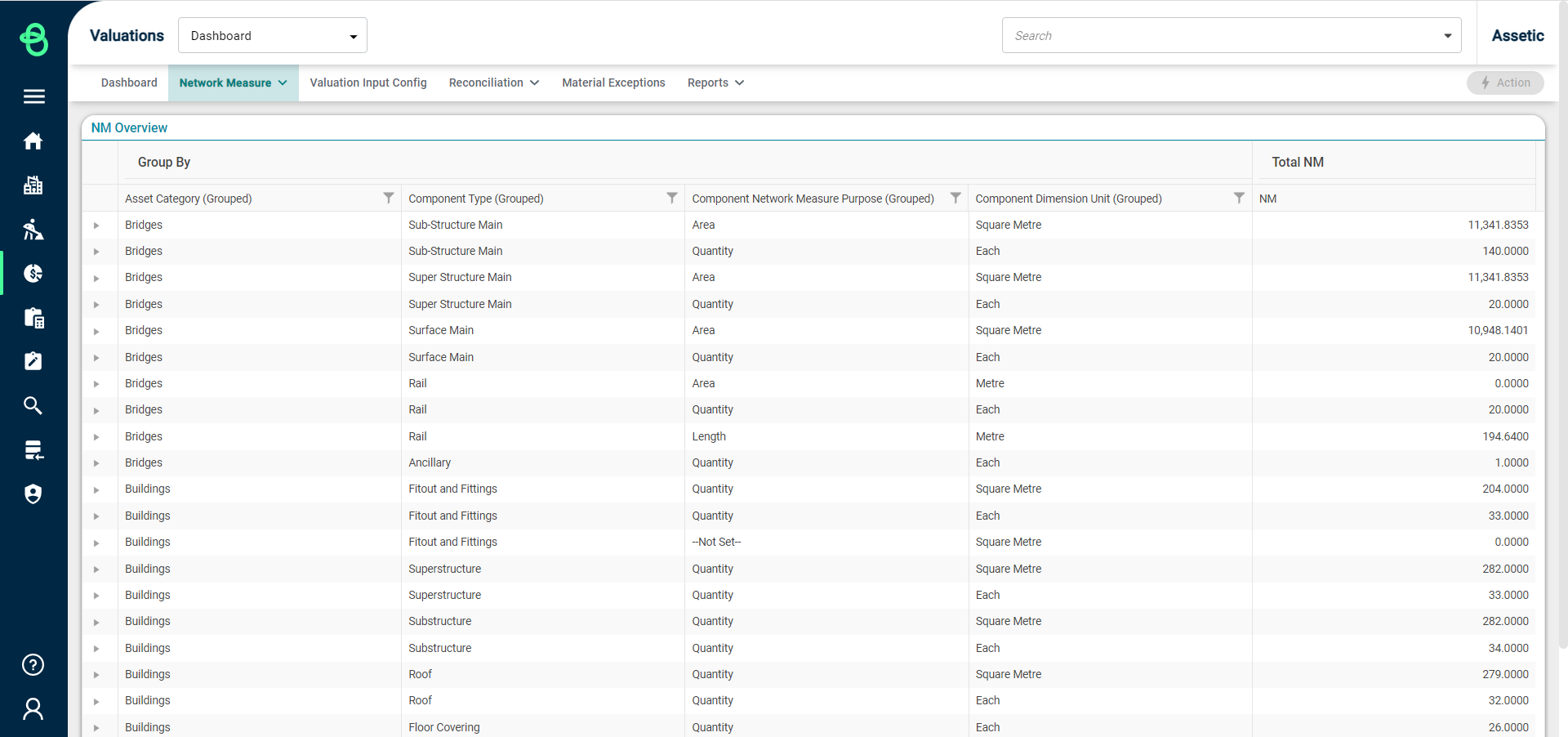
This report shows rolled-up Network Measure values at a Component Type level, and each Component Type row can be expanded to view the individual Components: